Design Sliced Text Effect In Photoshop | Typography Text Effect In Photoshop | Photoshop Tutorial
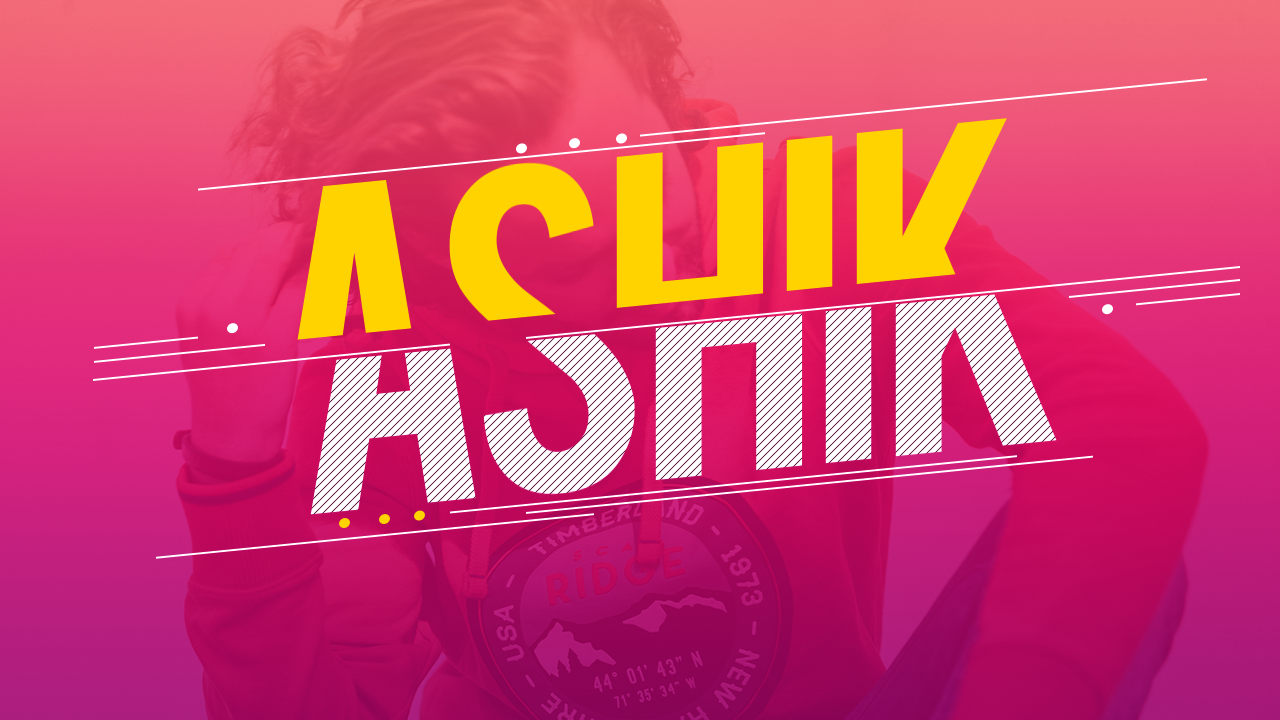 |
| Typography Text Effect In Photoshop |
In This Tutorial We Are Share With How To Design Sliced Text Effect In Photoshop With Very Elegant Or Professional Look. By This Tutorial You Can Learn Best Typography Text Design In Photoshop. If You Are A Poster Designer I think It's The Best Tutorial For You About Typography.
 |
| Design Sliced Text Effect In Photoshop |
First Of All You Open A New Project In Photoshop With YouTube Thumbnail Size. Type Your Text On Canvas With Babes Font. Also i give The Font Link On Description. Then You Need To Rasterize Your Text Layer. Now Divided By Two Part Of your Text. Finally You Will Watch My Video, Otherwise If You Face Some Problem Please Comment Below.
DOWNLOAD FONT
Click Here
Thanks.......












No comments: